v0.6.x (Feldspar Langdale)
Monthly plans are now available, starting at $9.99 / $19.99 / month.
⬇️ Click to Download PrintNanny OS
- Follow the Quick Start guide to create a fresh PrintNanny OS installation.
- Update a Raspberry Pi already running PrintNanny OS.
✨ What's New?
As usual, you can see detailed development updates in Github's milestone tracker.
Exciting new updates in Emerald include:
Timelapse Videos
You can now use PrintNanny to record videos in .mp4 format. Videos are automatically backed up to PrintNanny Cloud.
To start a recording:
- Open PrintNanny OS Mission Control dashboard > Camera tab
- Click/tap the Start Recording button.
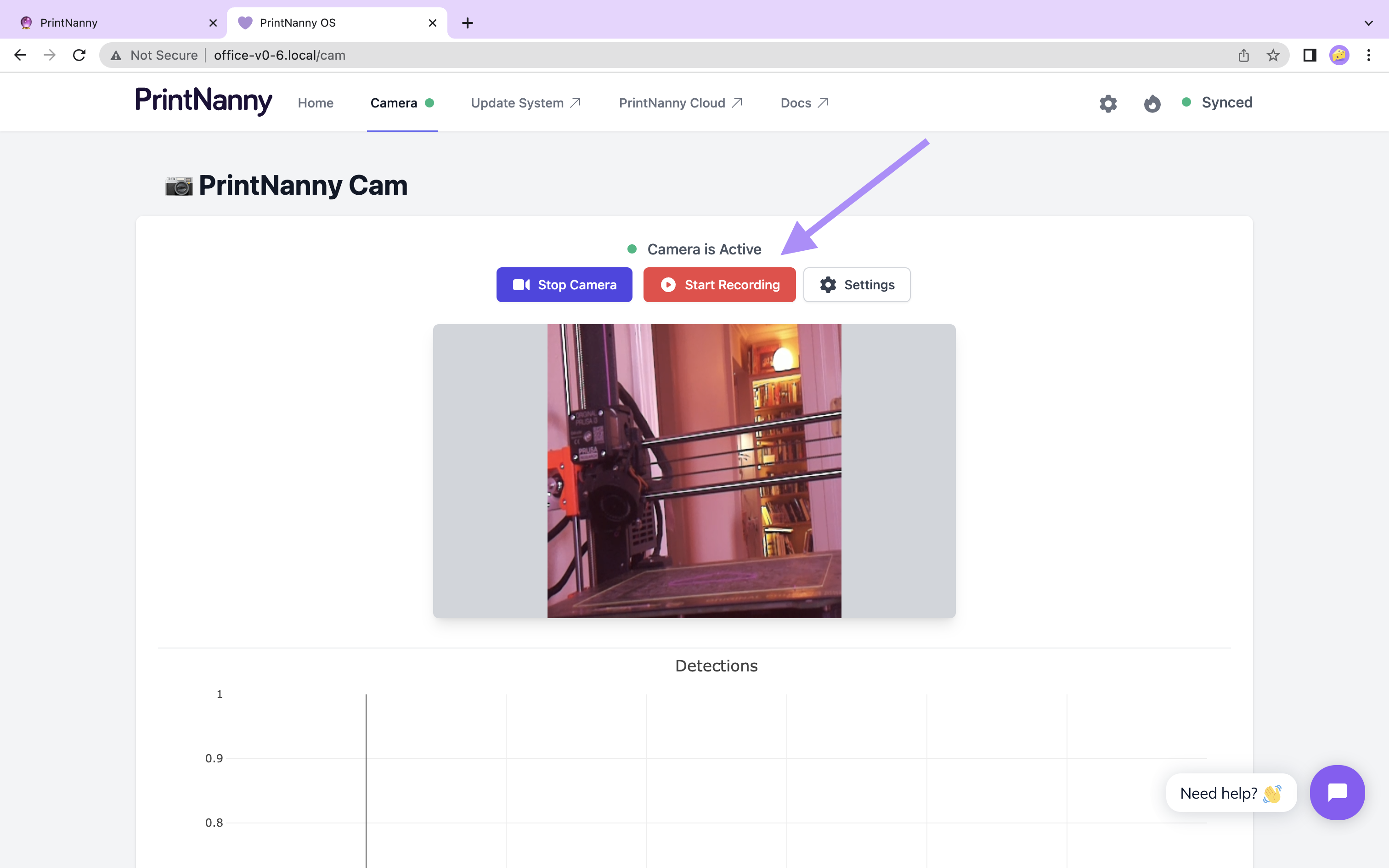 .
.
- Click/tap the Stop Recording button to end the recording.
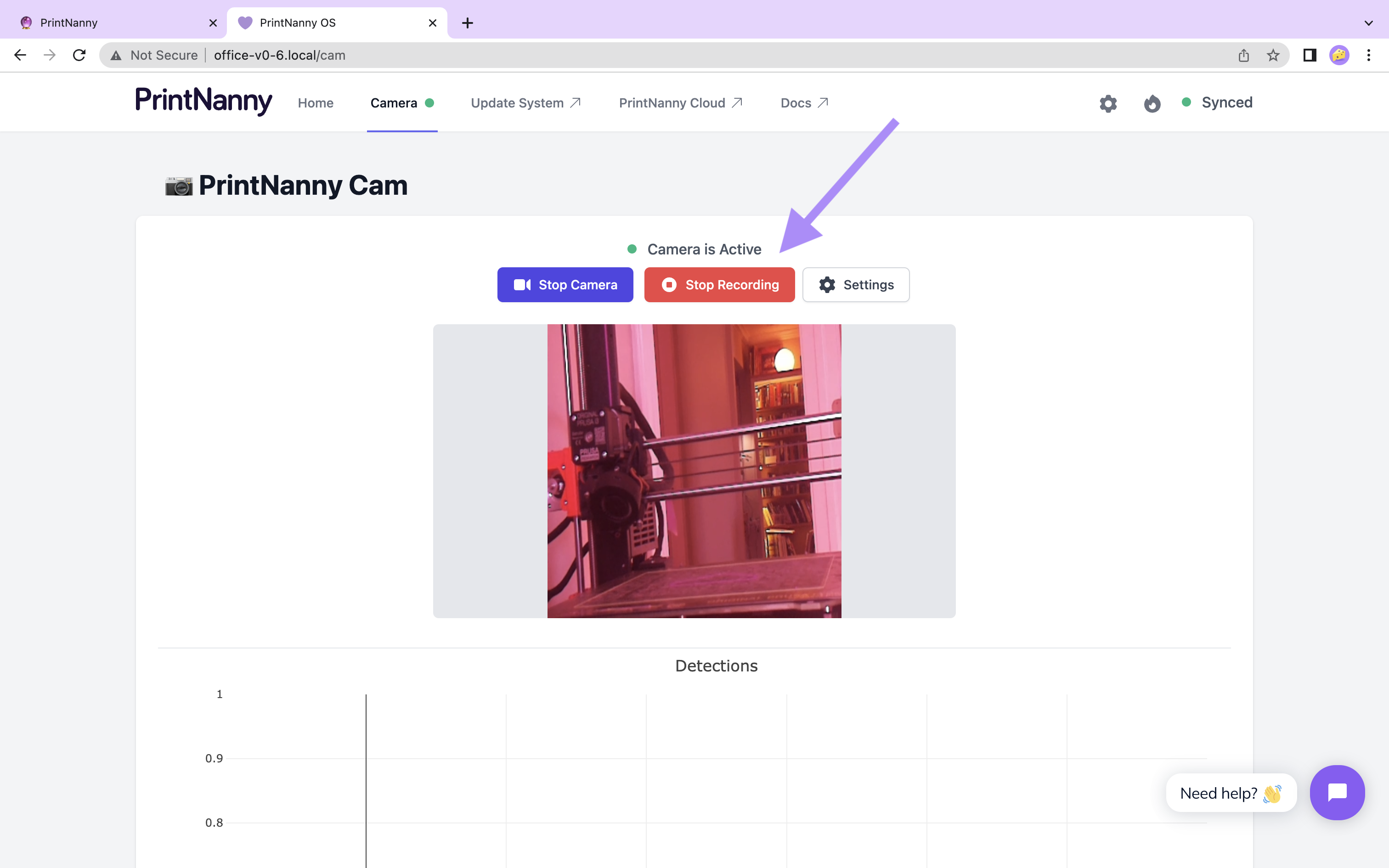 .
.
To manage automatic backups to PrintNanny Cloud:
- Open PrintNanny OS Mission Control dashboard > Settings menu (gear icon)
- Click/tap the Camera settings tab.
- Enable/disable Save recordings to PrintNanny Cloud
- Click/tap the Save button to apply your settings.
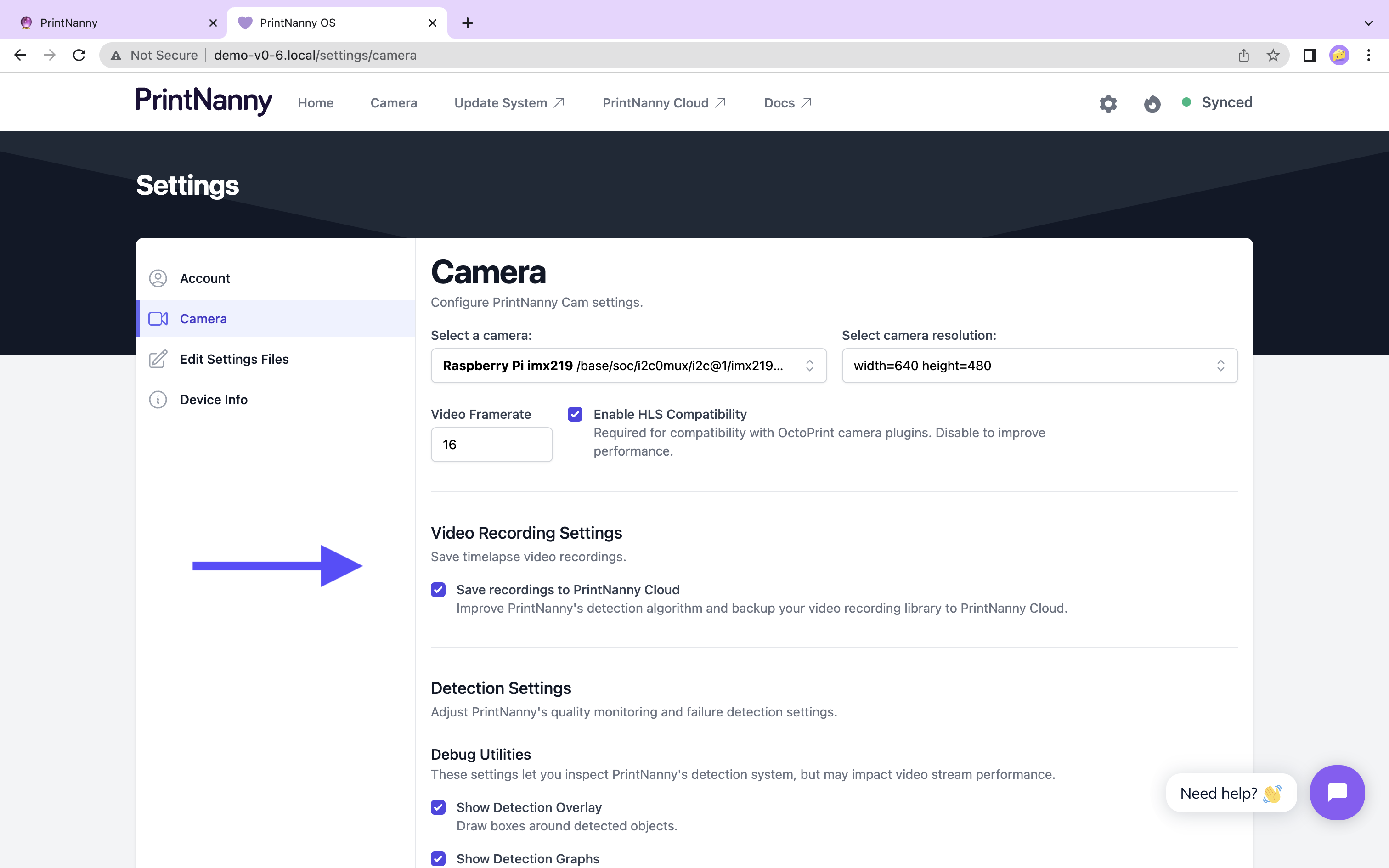 .
.
PrintNanny workflows are coming in v0.7.0 (Febuary 2023), which will support workflows like:
- When a print job starts, automatically start a recording
- When a critical failure is detected, pause the 3D printer job and then send an email link to the recording.
🐛 Bug Fixes
- Fixed: network settings not getting applied #207
- Fixed: Crash Report zip - netstat_routes.txt is empty #206
- Fixed: colorblind accessibility in detection graph #201
- Fixed: HDMI audio codec crashes when no monitor is plugged in #212
🛣️ Roadmap
v0.7.0 is scheduled for March 2023, with an exciting preview of no-code workflows for your 3D printer farm.
You'll be able to create custom workflows, starting with PrintNanny's alert system. Stay tuned for exciting updates, like integration with Zapier.
Patch Releases
v0.6.1
Released January 27th, 2023
- New: JPEG camera snapahots now available @
http://<hostname>/printnanny-snapshot/jpeg - New: OctoPrint / Moonraker now pre-configured with snapshot urls #210 #211
- Fixed: Submitting a browser crash report sometimes failed with error:
Converting circular structure to JSON#218 - Fixed: printnanny-cloud-sync.service failed to start #222
- Fixed: Raspberry Pis with the hostname
printnannyunable to connect to PrintNanny Cloud & receive remote commands (NATS messages) #225 - Fixed: OctoPrint compatibility with Python 3.11 #223
- Changed: decreased log verbosity and stripped ascii colors from gstd.service logs. #221
v0.6.2
Released February 1st, 2023
- New: Files written to
/etcnow persist through PrintNanny OS upgrades, just like files written to/home. - New: Mission Control dashboard will now show a "PrintNanny is starting up..." message if services are not ready. #220
- New: OctoPrint logs are now included in PrintNanny's crash report system. #231
- New:
blkidcommand-line utility is now available #234 - Fixed: OctoPrint plugin manager error: "the pip command could not be found or does not work correctly for this installation of OctoPrint" #229
- Fixed: Settings editor was missing
printer.cfgand showed duplicatemoonraker.conffiles #228 - Fixed: PrintNanny camera settings incorrectly shows IMX219 camera in drop-down menu when only USB camera is connected #219
- Fixed: Video stream did not free resources on shutdown, leading to errors on next start #232
v0.6.3
Released February 2nd, 2023
- Fixed: NATS 503 error on Raspberry Pis with capital letter in hostname, e.g.
raspberryPi#238 - Fixed:
printnanny-cloud-nats.servicefails to start with error: Record not found #236 - Chore: filter spammy
h264parseelement logs in Gstreamer daemon service #237
v0.6.4
Released February 7th, 2023
- Fixed: OctoPrint fails to load PrintNanny Cloud data #248
- Fixed: PrintNanny Cam shows incorrect aspect ratio #244
- Fixed: crash-report command sometimes returns error: No such file or directory #249
- New: removed zoom/pan controls from detection graph #245
v0.6.5
Released February 18th, 2023
- New: PrintNanny OS version shown in Mission Control footer #269
- Fixed: Camera service is stopped when navigating away from camera page #265
- Fixed: NatsError: TIMEOUT when saving camera settings #266
- Fixed: System time gets reset on reboot #267
- Fixed: Camera status indicator is only visible from the camera page #268
- Fixed: Bounding box overlay is not rendered in WebRTC camera stream #270
- Fixed "Start Recording" button shown when camera is already recording #271
v0.6.6
Released March 31st, 2023
- New: OctoPrint upgraded to version 1.8.7 #289
- New: Added 10 new PrintNanny Cloud label colors, removed white color #274
- New: Camera snapshots are now attached to email alerts. #290
- Fixed: NTP clock not synchronizing if more than 30 seconds of latency beween Raspberry Pi and NTP server.
- Fixed: Saving camera settings results in NatsError: TIMEOUT #266
- Fixed: Disable ascii colors in Janus Gateway logs #280
- Fixed: Crash report tool fails if Mainsail/Moonraker/Klipper services are disabled #286
- Fixed: OctoPrint + Moonraker services are no longer restarted when wifi disconnects/reconnects #282
- Fixed: Video recording sometimes uploads 0 bytes, then exits #287
- Fixed: Print progress, status, and job health emails not sent for OctoPrint jobs #290
v0.6.7
Released April 25th 2023
- Fixed: Pin
setuptools==67.7.2to fix an error seen in new OctoPrint installations,module 'pkg_resources' has no attribute 'declare_namespace'#299
v0.6.8
Released April 26th 2023
- Fixed: PrintNanny OS image is now compatible with Raspberry Pi Imager v1.7.4 #301