v0.7.x (Garnet Mickledore)
Raspberry Pi 4 kits are now available in the United States.
The kit includes everything you need to get started with PrintNanny.
⬇️ Click to Download PrintNanny OS
- Follow the Quick Start guide to create a fresh PrintNanny OS installation.
- Update a Raspberry Pi already running PrintNanny OS.
✨ What's New?
Raspberry Pi Camera v3
We're stoked to add support for the RPI Camera Module v3, which packs 12-megapixel IMX708 camera sensor with auto-focus.
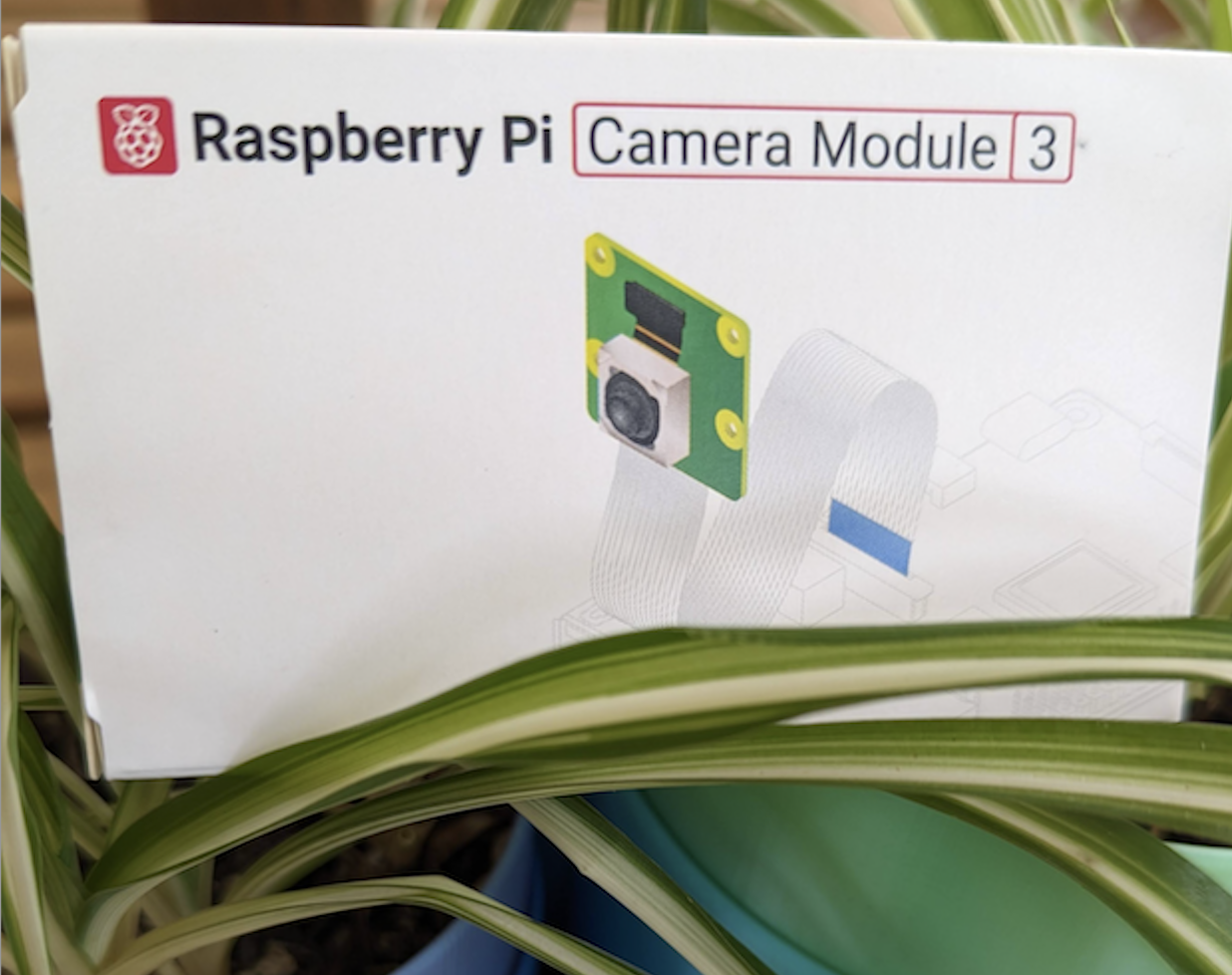 .
.
Mainsail Camera Support
You can now view PrintNanny's camera feed directly in Mainsail's UI.
Follow the steps below to add your camera:
- Use the PrintNanny OS dashboard to open Mainsail
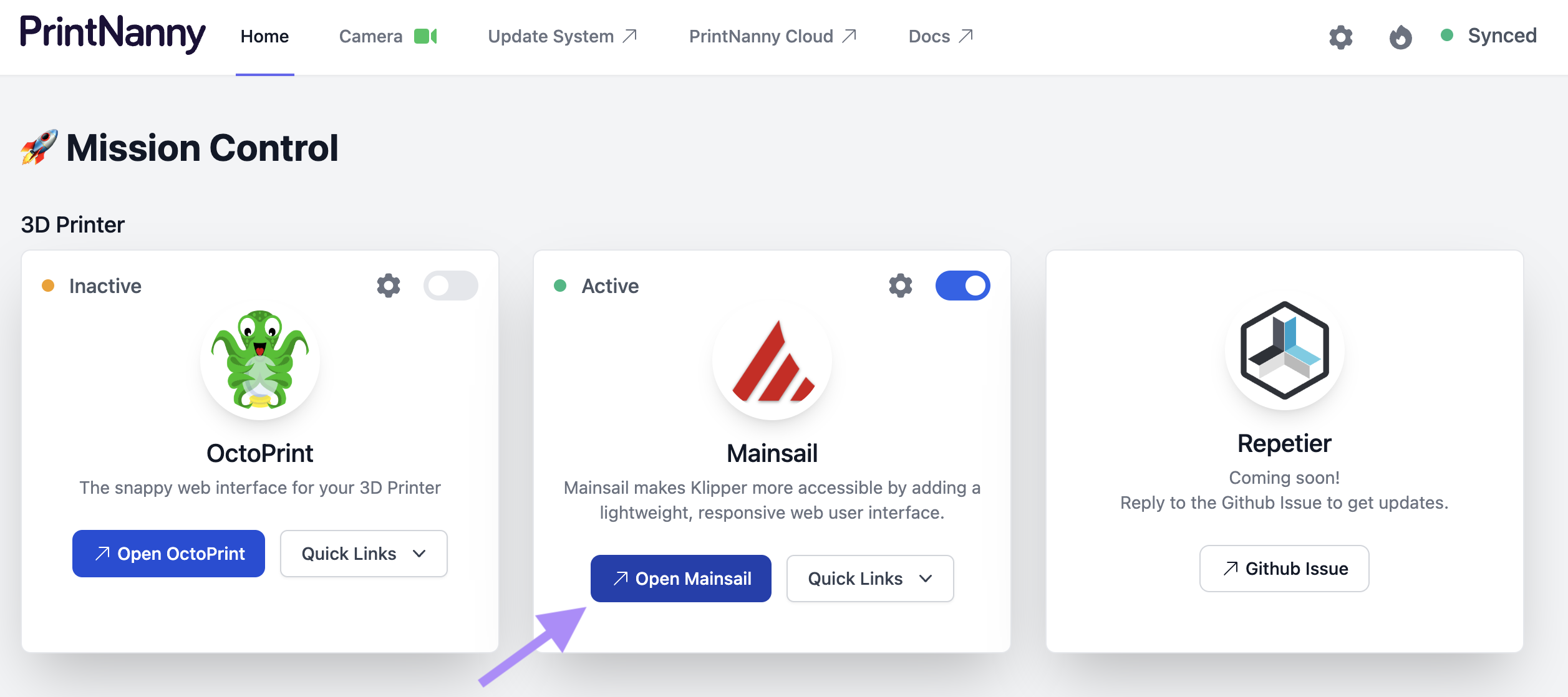 .
.
In the Mainsail dashboard, click the gear icon ⚙️ to open Mainsail's settings menu.
In the left-hand side of the menu, open the Webcams menu section.
Save the following webcam settings:
Name: <camera name, PrintNannyCam in the example below>
URL Stream: /printnanny-hls/playlist.m3u8
URL Snapshot: /printnanny-snapshot/jpeg
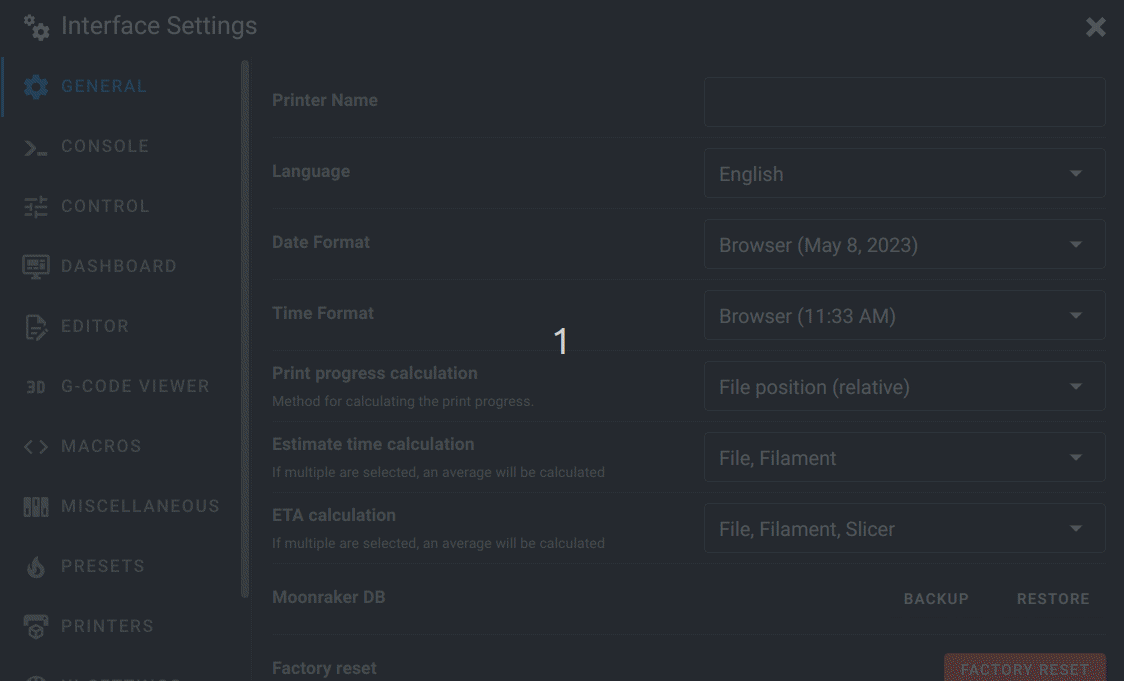 .
.
Python 3.11 - So Fast!
Klipper, Moonraker, and OctoPrint are now running on Python 3.11 (previously 3.10).
On average, we expect to see a 1.25x speedup in everyday OctoPrint and Klipper/Moonraker operations. That's a significant performance boost, especially for a Raspberry Pi!
Benchmarks from: Python is About to Become 64% Faster — Python 3.10 vs. Python 3.11 Benchmark
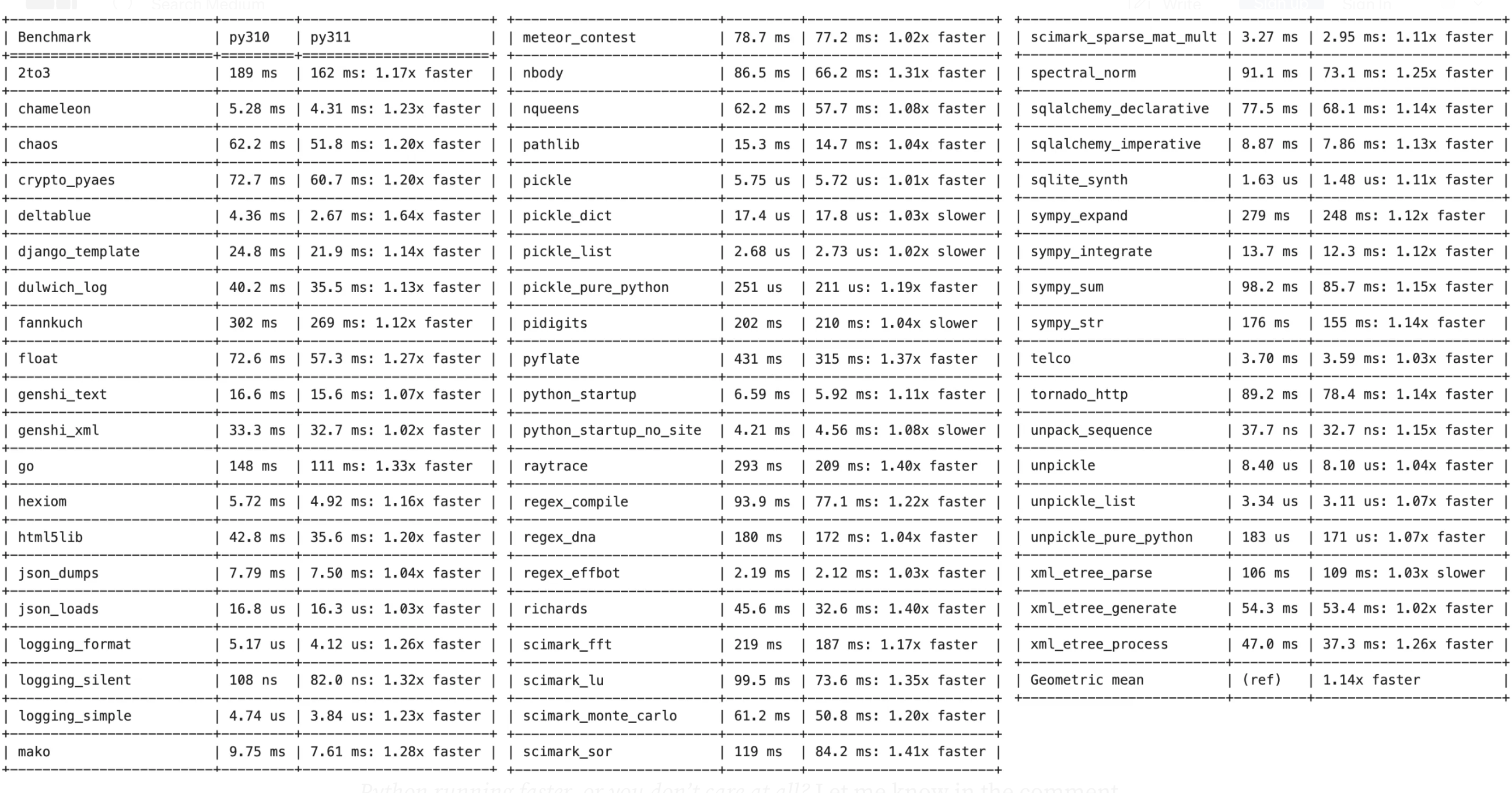
Patch Releases
v0.7.1
Released May 21st, 2023
Minor improvements for the Raspberry Pi Camera V3 Module and a critical bug fix for HQ Camera module.
- New: libcamera upgraded to 0.5.0 with improved support for Raspberry Pi Camera v3 Module (imx708)
- New: Raspberry Pi libcamera-apps package is now installed, which provides
libcamera-hellolibcamera-jpeglibcamera-stilllibcamera-vidlibcamera-rawcommand-line tools. - Fixed: Crash in Raspberry Pi HQ Camera (imx477) camera driver.
v0.7.2
Released May 29th, 2023
- Fixed: Camera setting changes were not getting applied.